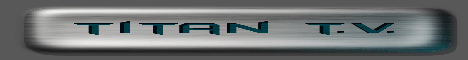
Convert you T.V. into a 100" Big Screen T.V. with the help of TitanTV
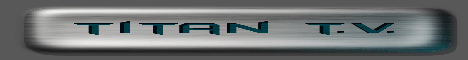

[an error occurred while processing this directive]
SiteMap & General Table of Contents
Red links are part of the WebTutor download (and of course at the web site)
Blue links are available at the web site only, but much of it is downloadable.
(If you can read this, then your browser may not be displaying alternate link colors.)
So, you want to make a Web Page!
Lessons:
Introduction
Index and Quick Reference
Lesson 1: getting started, saving as html
Lesson 2: backgrounds, bold, italic, underlining, nesting tags
Lesson 3: font & fontsize, colors, section headings, link colors
Lesson 4: basic formatting, line breaks, paragraph aligning
Lesson 5: inserting images, relative paths
Lesson 6: links, image links, email links
Lesson 7: more on images, image filesizes, thumbnails, anchors
Lesson 8: ordered/unordered lists, definition lists, more formatting
Lesson 9: horizontal rules, preformating, comments
Lesson 10: more resources
Quickres
Color Picker
Handy Dandy Font Viewer - (intro)
About Netscape's 216 colors
Special Characters
About files
GIF Optimizer
Upload your page to the Web
Joe's Short List of Free HTML Editors
About Paint Shop Pro and IrfanView
Download Paint Shop Pro version 3
Color Charts:
Table Tutor
Ouick Index
Lessons:
Introduction
Why are there spaces in my tables?
Lesson 1: basic table structure and your first simple table
Lesson 2: borders, width & height, align & valign
Lesson 3: multiple cells & rows, cellpadding & cellspacing
Lesson 4: bgcolors, colspan & rowspan
Lesson 5: build the apple pie table from scratch
Lesson 6: table within a table, the dragon table
Lesson 7: more resources
More examples - Do it with a Table!
Colored horizontal lines using tables
Picture framing using tables
Form Tutor
Quick Reference
Lessons:
Introduction
Mailto Converter
Lesson 1: form basics, mailto vs cgi form handling
Lesson 2: input type text, password
Lesson 3: radio buttons & checkboxes
Lesson 4: pull down list, scrolling list, textarea
Lesson 5: hidden input, file upload, submit & reset
Lesson 6: more resources
About CGI Form Handling
Frames Tutor
Templates
Lessons:
Introduction
Change 2 (or more) frames with one click
Lesson 1: first basic framed page
Lesson 2: dividing further, the noframes tag
Lesson 3: scrollbars and margins
Lesson 4: border thickness & color, linking between frames
Lesson 5: build a framed page from scratch
Lesson 6: build a framed page from scratch continued
Lesson 7: more resources
Eliminating those pesky thin lines
My Framz Page
Bare Bones Guide to HTML (by Kevin Werbach)
Frequently Asked Questions
Suggestion Box
Get on the WebTutor mailing list
WebTutor Readme
How to keep an idiot busy
How to put an idiot on your page. (link to the idiot page)
More idiots...
Take a Joke Break
JavaScript Tutor Learn and practice basic Javascript
GateKeeper v3.2 Cool password protection with javascript.
Magic Buttons 3.0 Learn to make javascript mouseovers.
MegaCounter - a "configurable" hit counter for the rest of us
Millenium Clock - count down to Y2K
Miscellaneous pages on various Web Authoring Topics
Color charts
Examples and use of the ALIGN attribute in an <IMG> tag
How to add transparency to a GIF image with PaintShop Pro v4
GIF Compression Explained
How to make multi-link jump boxes
How to Make Popup Windows
Image Compression Examples
RGB to HEX conversion chart
Grey Matter Web Pro - the high-tech web editor
WebTutor Version Check - Do you have the latest version?
Resources for Web Authors
Newest Resources
Lines, Buttons & Bullets
Photos, Images & Icons
Backgrounds & Textures
Java
VRML
HTML
Tools
JavaScript
CGI Scripting
Sounds & Music
Miscellaneous
Submit Resource
NoteTab Clips
Filecons - A collection of icons designed for 16x16 resolution
Applications
My Personal MessageBox v1.1 - A simple Windows utility
Division Calculator v1.0 - A specialty calculator for craftsmen
INI Test v1.3 - A demonstration of .ini file reading/writing
Bug Report
| ||||||